|
On clicking
the hyperlink, the change password screen will
appear as below:
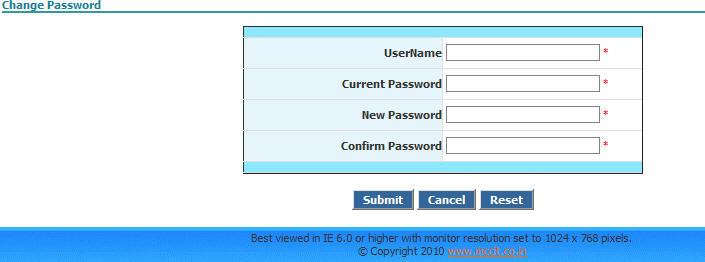
1. Enter you user
Name
2. Enter your
current password
3. Enter New
Password
4. Confirm the new
password ... Reenter the same new password.
On submit the
password will be changed and login with your
user Id. and new password. Remember to
change the password at least once in 2 months. |

